When visualising my landscape model I make use of Autodesk Infraworks 360, a comprehensive infrastructure design suite used to create and render data-rich 3D models. With the latest release of the software I had begun to notice that structure models created in CAD were rendering as a glossy black when imported as DWG data sources into Infraworks 360. I have also been unable to alter the material or colour of the object.
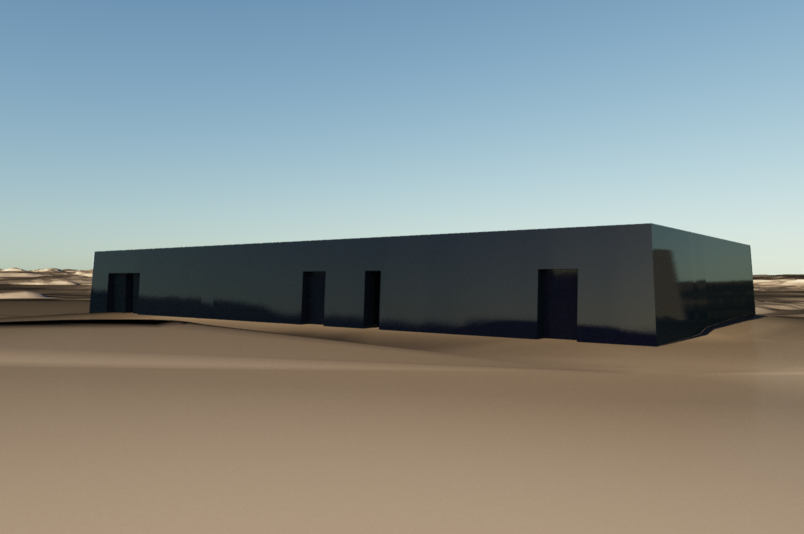
Tomb 3076, DWG data file, rendered glossy black
Having looked at the Autodesk Community forums it appears that other users were experiencing similar issues with imported Autodesk Revit models. Currently there does not appear to be a solution to the DWG data source issue that I am experiencing, however there is a simple work-around.
After some experimentation I determined that an FBX model file when imported into Infraworks 360 would render correctly.
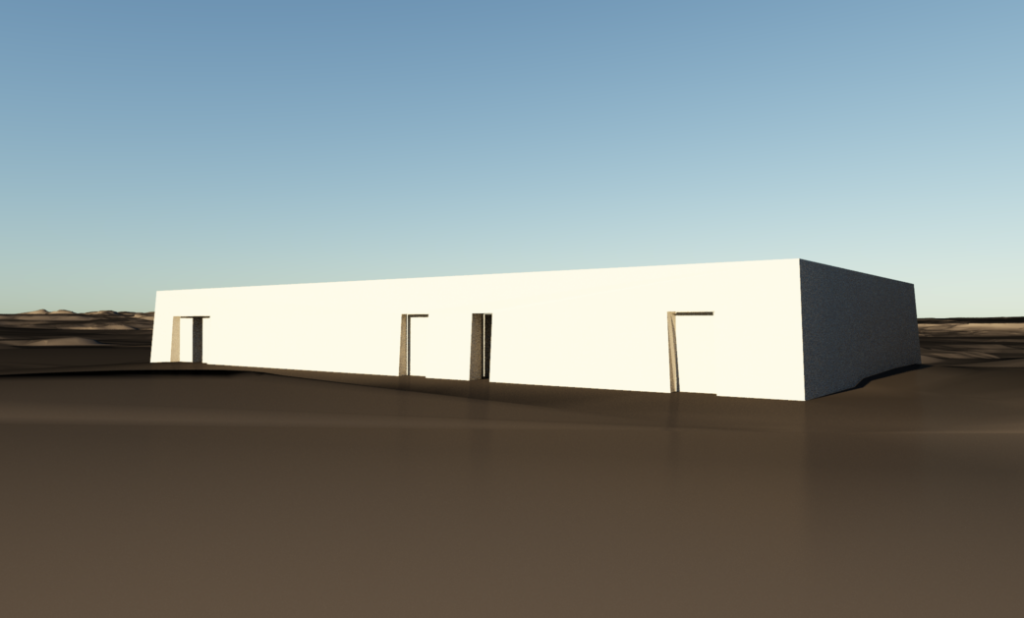
Tomb 3076, FBX data file, correctly rendered white
So, until a solution is implemented that allows the correct rendering of DWG files, all of my structure models will have to be exported as FBX files. Whilst FBX is a proprietary format these files can be exported from other software (such as 3ds Max) to OBJ or DAE open file formats.
