An error in one of my CAD Civil files has caused me to rethink the way I approach large drawing files that contain multiple assets. All of the assets that comprise my landscape model (digitised contours, spot heights, breaklines, TIN surface, structure models) were internal components of the main drawing file. This means that if the main file corrupts then I could potentially lose all of the assets. Obviously I keep backup copies of my work files, I learned to do that the hard way, but even so, it pays to plan ahead!
I investigated the use of external references (XRef) within CAD documents as a way to keep asset files separate but collated within a single master drawing. I decided to relocate my assets into separate drawings. I took this opportunity to organise my structure models by chronological period (1st Dynasty, 2nd Dynasty and so forth). The master drawing is now a blank placeholder and each of the other drawing files are referenced in via the External References manager. In practice this means that I can undertake work on smaller drawing files, and each time the master drawing is opened the referenced drawings are reloaded and, therefore, the latest versions applied. Should I have the need to edit the external files from within in the master drawing environment, this is made possible through the ability to edit the reference in place. Using this command makes the external reference a working set of the master drawing, allowing it to be edited and saved.
Whilst this means the management of more documents, it also mitigates the potential for multiple asset loss through document corruption. I have created a drawing file matrix so I can keep track of both internal assets and external references as a way of controlling the process. It can all get quite complicated when external references have external references!
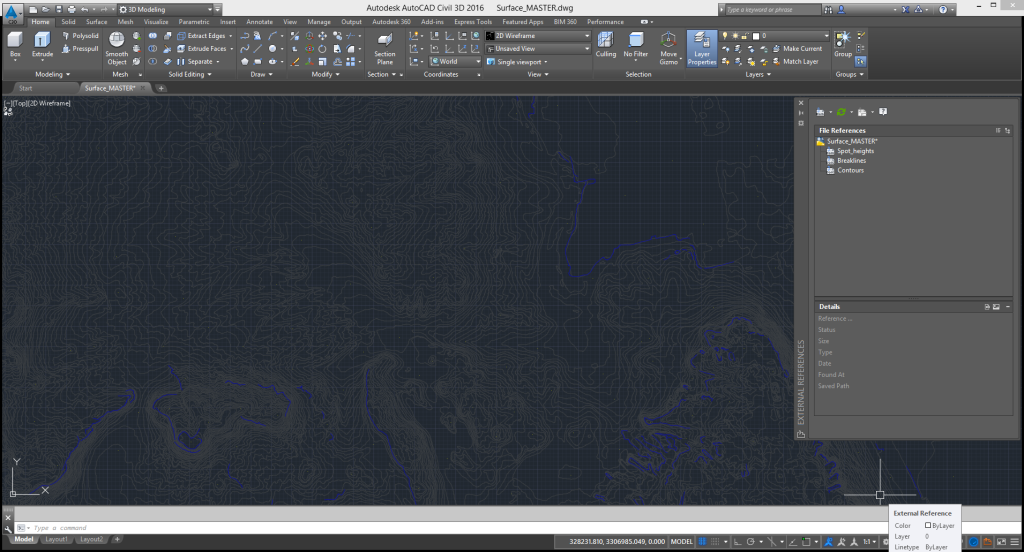
Master drawing with external references
